We’ve all been there: you’ve spent hours putting together a clear, concise, high-quality deck for a pitch, or a board meeting, or a steering committee, etc. But when you present it, they just don’t get the point you need to make.
What is wrong with them? Well, nothing.
In fact, it’s not them. It’s you. You are suffering from The Curse of Knowledge. This is a cognitive bias coined by economists. But it applies perfectly to PowerPoint documents.
Put simply, it means that you have made assumptions about what the audience knows based on what you know. Usually you have done that unconsciously: you have forgotten that they don’t know everything you do. It could be something as simple as an acronym that you use all the time but that other people don’t know – or use to mean something different.
Or it could be subtle leaps of logic that are obvious to you - but not to everyone else. So you lose them as you build your narrative.
Another way of looking at it is this: you are the worst person to judge if your deck is effective. Because you already know and believe the message you are trying to land. So what is crystal clear for you might be clear-as-mud for somebody else.
The same thing is going on when typos creep into your work. You know what you meant to say, so often that’s what you read, and you miss the errors.
Breaking the curse
So how do you adjust for this? You can’t forget what you know, so how do you put yourself inside someone else’s head?
It’s actually very simple: peer review. Use someone else’s head. You get someone to read it and ask them what their takeaway is. Don’t explain it to them first. Choose someone who understands the context if you can – perhaps a team colleague, or a friendly client. You probably already do this when you are writing articles or letters: get someone to sense-check it for you
The harder part is not being offended if they identify gaps or improvements. Better to know about those now than in the meeting.
Often the fixes are simple, such as:
Changing the order of the slides, and putting details in the appendix
Putting colour keys top-left so they are seen before the chart or diagram
Drawing a diagram instead of reams of text
Highlighting key phrases to focus skim readers
Decluttering your slides
You cannot cure the Curse of Knowledge. Everyone falls victim to it eventually. But you can ward it off: get into the habit of checking that the message is clear to others before you use it.







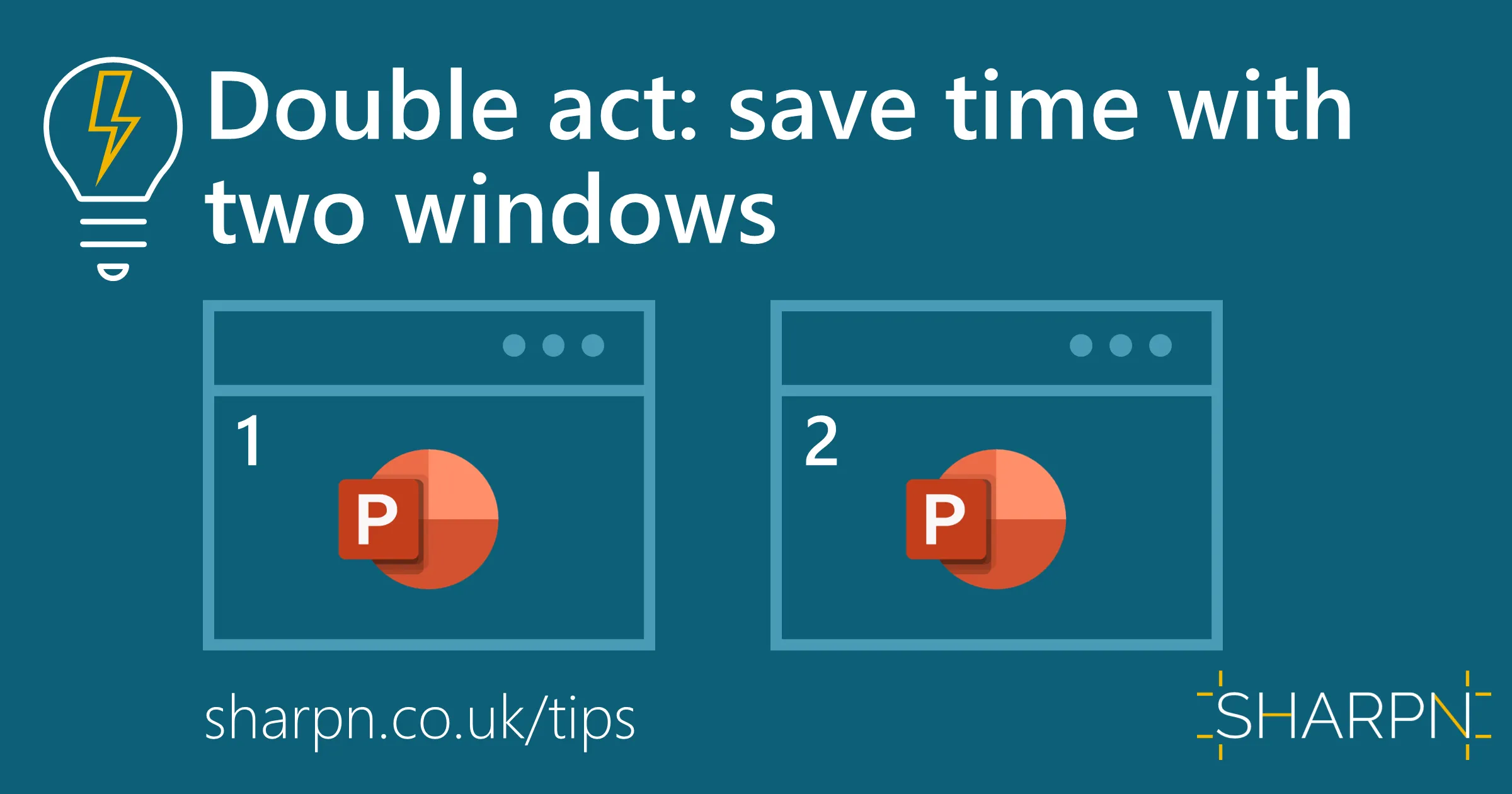
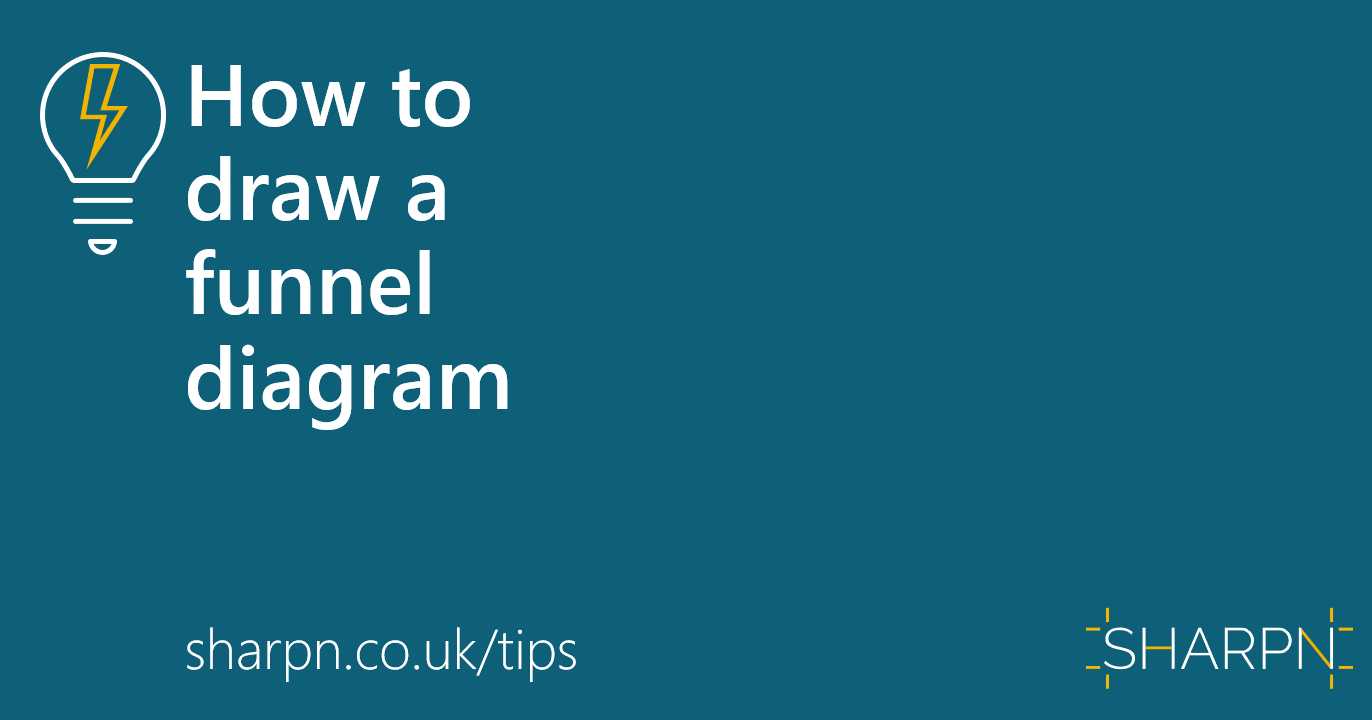

.jpg)
.png)
.png)


